How to save WooCommerce abandoned carts for free

Have you ever considered or noticed that there are people who are leaving your online shop after they have added items to your shopping cart? Imagine yourself left standing by the counter with a bunch of abandoned carts and not knowing who left them there. Now this is a quite bad situation to be left with but this is also a place of great opportunities. So how to deal with this unfortunate situation and save WooCommerce abandoned carts in order to make them return?
I love WooCommerce plugin and right now it is the best eCommerce plugin available but nothing is perfect. If you are running a WooCommerce shop you have noticed that it does not offer you to view abandoned carts out of the box. They offer however a premium plugin that will do this for you, but it is quite expensive and will cost you about $80. I guess it costs so much because they have a bunch of additional features that in most cases you will not be using.
I will show you a really simple and easy way that you can use to save abandoned carts and after that get in touch with the customer offering a sweet deal that he can’t refused :).
How to save WooCommerce abandoned carts for free
- Download this plugin https://wordpress.org/plugins/woo-save-abandoned-carts/ and activate it
- Within the WordPress admin panel open this page WooCommerce > Checkout Field Capture
This is the place where from now on each identifiable abandoned cart will be saved. You will see here only those users that will reach the Checkout form and enter a valid email address that you can use to reach out.

How to send a reminder email about abandoned cart?
So now you can see those carts in the system, you have the necessary contact details and you can get in touch with the visitors who left you with a packed cart. Your next move should be composing an email in order to get back the customer and nicely handing him the shopping cart he previously left. I will point the best practices in creating and sending these abandoned shopping cart emails.
Perfect timing
Great timing is crucial to achieve success when you are think about turning abandoned carts into complete orders. You should reach out to the customer within the first 24 hours or else he might loose interest or order the item elsewhere. You can even send reminders in multiple stages:
- Within the first hour a reminder about the shopping cart and brief information why he is receiving this email. Here you might also include a link to your customer support service and direct phone number in case there was a technical issue during the checkout process.
- Second within the next 18 hours a notice that the cart will expire in a given period of time.
- Last email within 48 hours informing the customer about cart expiry and offering him a coupon code for free shipping or discount on the cart.
You can obviously include the coupon code in your first email but there is a chance the customer simply got carried away or had some business to take care of. He might be still perfectly happy to complete the order without any additional motivation.
Be friendly, genuine and don’t sound like a robot
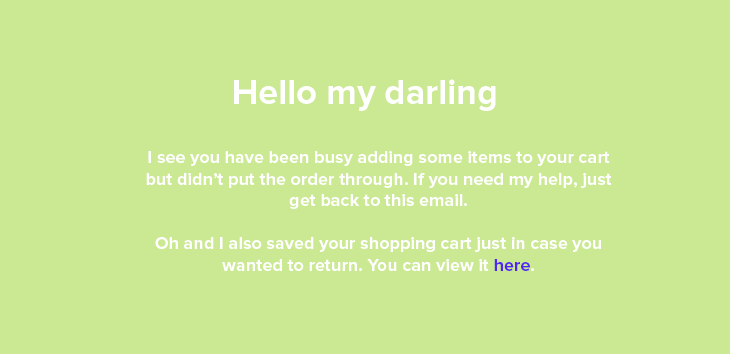
Because of the nature of this type of an email, you should avoid sounding like a robot instead create reminder email that is friendly. If you can afford to be funny and add humor to your message then definitely go for it. It will make you stand out and will increase conversion rate. And even if the client does not return you are also building your brand awareness and that is something that might work after a longer period of time.
Also personalizing your email using dynamic text is a good practice in order to be more human-like. Try to use customers name when possible and necessary.
Display what was left hanging
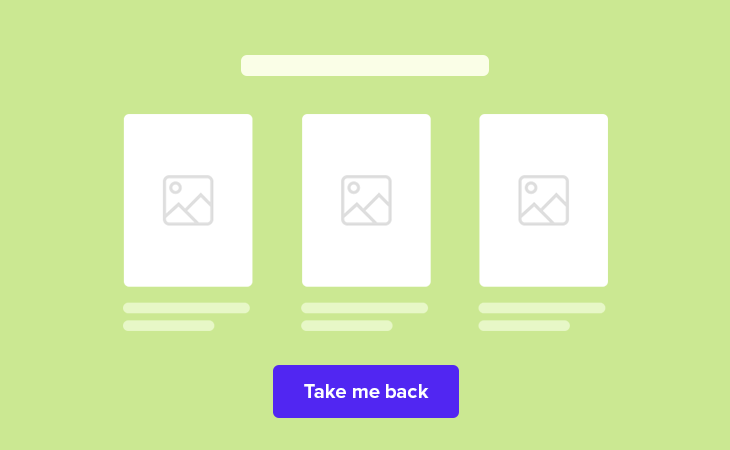
Your customer might skip the email or consider it as “one of those email that I don’t ..” therefore include as much customer related information as possible so that in the very first seconds he can clearly understand why it was sent to him and what is the next action to be taken. Customer will immediately remember his abandoned shopping cart once he sees the images of the products that were left. After this you should prominently display the call to action button that will take the customer right back to his shopping cart.
Offer a coupon code
Motivating a customer to make the final move is a great strategy but it must be practiced with care. You might want to do some testing and see which of the strategies works best for your target audience before offering everyone discounts in the very first reminder email.
Sending out a large discount straight away might make your products feel cheap and your whole brand not worth the money.
Last but no least – Subject line

Email subject line will probably be the most crucial key to converting those abandoned carts into money. Studies show that about 35% of people are deciding whether to open the email basing on the subject line. That means that your email might be the best email in the world for restoring abandoned carts but if your subject is going to be sloppy 35% of people might simply consider not to open it.
This is a topic that definitely deserves a separate article but here are some basic guidelines:
- Be specific and tell straight away what is inside the email
- Short and direct subject lines deliver the highest open rates
- Personalize the subject line using customers name
- Test your subject lines to see which have the highest open rates
Good abandoned cart Email examples
Now that we have covered the basics of saving abandoned carts and recovering them it is time to see some real live examples.
Fancy
Fancy is a company that offers service to add and sell different products. Since each brand that sells on this platform has its own style of communication it is clearly impossible to send out one type of funny email to everyone therefore they have kept it short, straight forward and personalized using customer details.
What I would maybe change is the tone of voice that Fancy is addressing me – it feels like a developer would be talking to me. But other than that this is a beautiful and simple example of how a good abandoned cart email should look like. And their subject line “Complete your Fancy order now!” is short and tells exactly what I am about to see once I open this email.
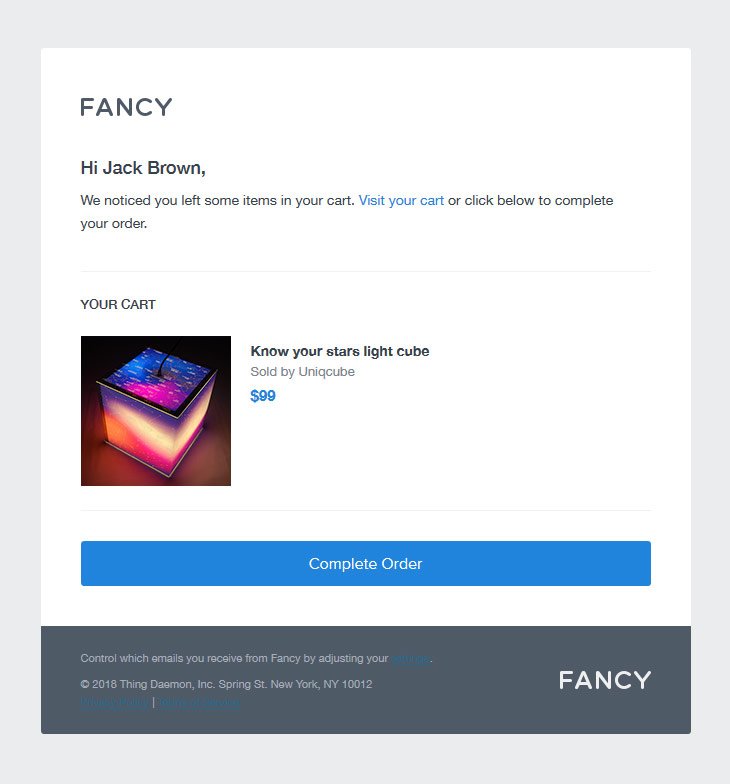
G-star
One of the worlds leading jeans selling companies G-Star also is taking care of abandoned carts by sending automated emails. The tone of voice is friendly and more on the casual side yet not too much. The email itself looks very simple and easy to understand why it was sent because of the prominent product image.
It also points out some benefits and features that are provided by the company. I would however make the call to action buttons stand out a bit more.
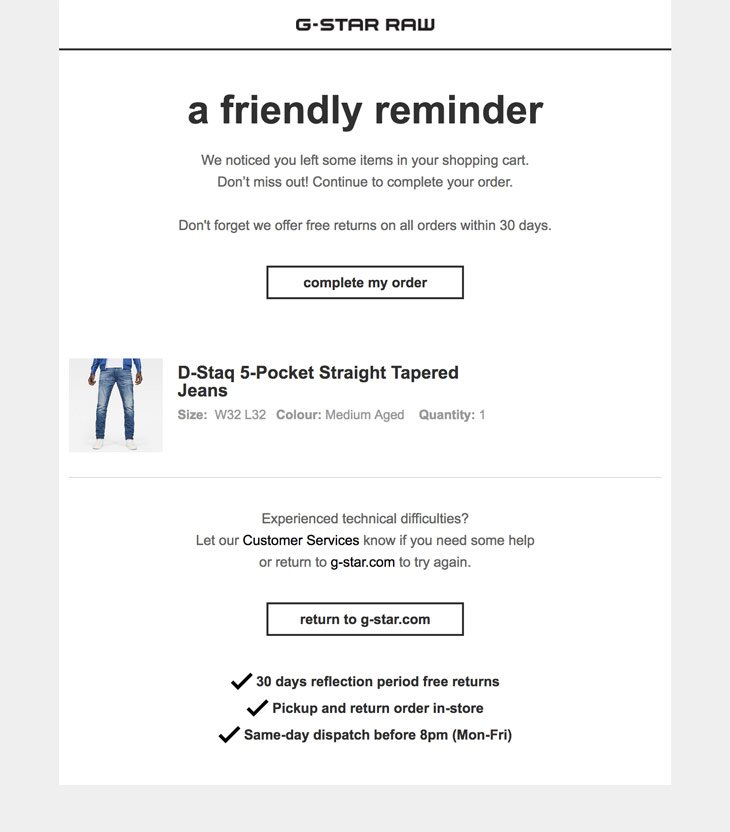
Almond surfboards
A Company selling surfboards and apparel have a sense of humor since their target audience surely knows what a “kick-out” feels like :). A nicely designed email that also tries to tempt the user with related items at the end of it. What I would leave out of this email is the social links and company address that appears at the very bottom of it (not visible in the screenshot below).
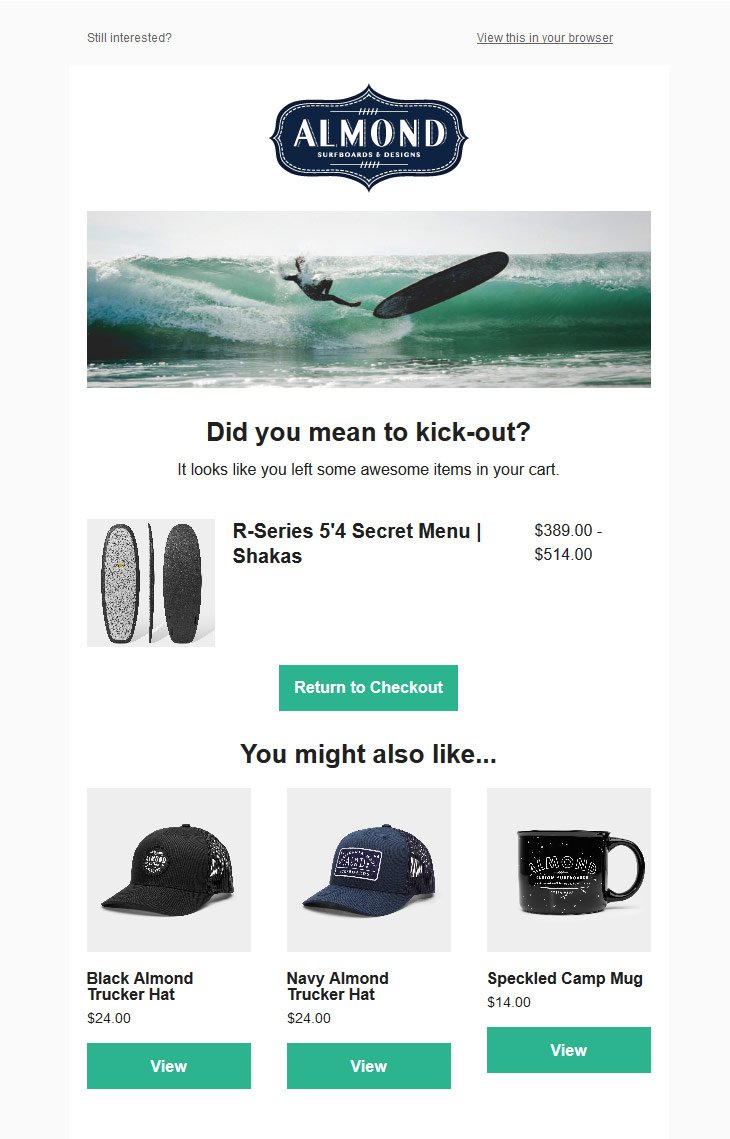
Chubbies
It is a bright and colorful clothing company that specializes in shorts and shirts. I like the way they are presenting themselves online and offline. They are keeping their communication consistent and that includes abandoned cart reminder emails as well. They definitely have nailed the friendly, fun and chill vibe plus are showing you a list of products that have been left in the cart. Call to action messaging is bold and hard to miss, but the list of abandoned products could start higher and there is still space for personalization using customers name and the subject line (Currently: “Like sands through the hourglass… “) of the email could be better because it definitely did not make me want to open it.
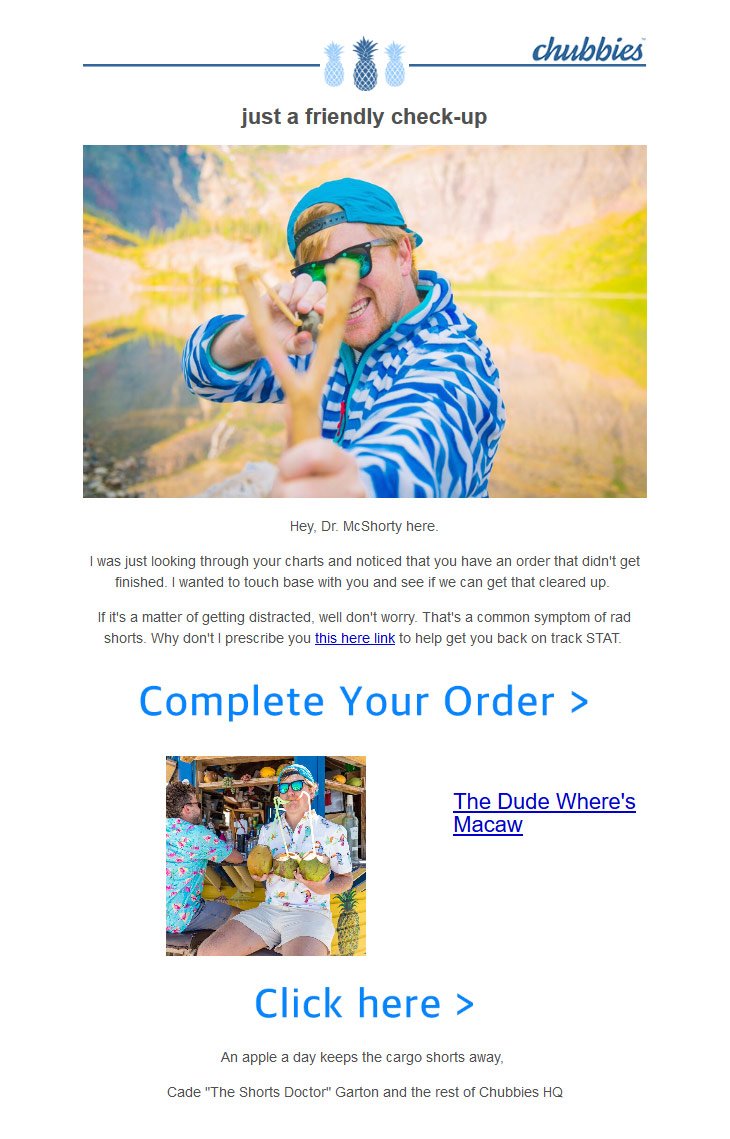
Gopro
As a company that specializes in extreme sports and adventure cameras, they know how to reach their target audience with breathtaking video footage and sweet images. I love that their emails about abandoned shopping carts also communicates the same message.
I like the top part of their email that is visual and places the call to action button in focus, but don’t really like that the products below look lonely with so much white-space – there is still room for improvement. They do however add in some motivation at the end of the email about something that will come for free which is a nice touch so all in all a well designed reminder email.
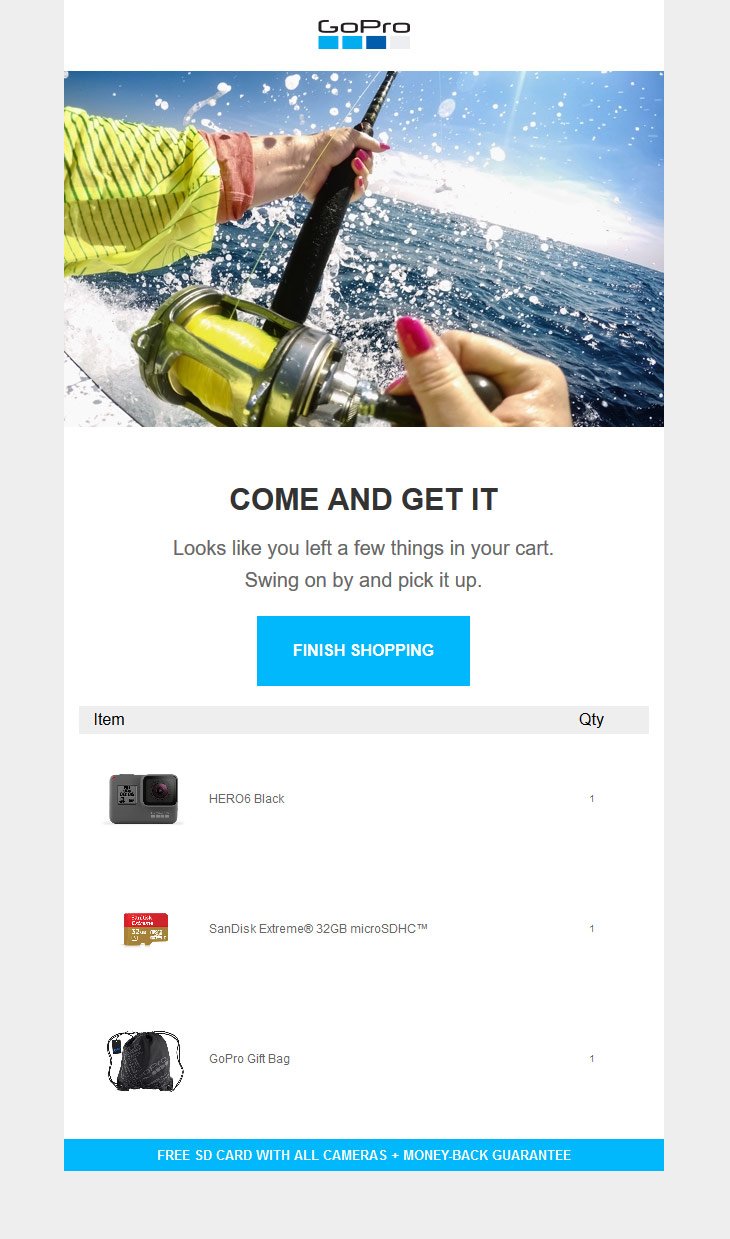
Wrapping it all up
In an ideal world each and every visitor who enters your online WooCommerce shop would add some items to their cart, then go through the checkout process and you would receive an email notification saying “Dear, you have a new order!”. In reality unfortunately it is far from truth therefore we have to plan and streamline our sales processes using a variety of ways including abandoned cart email marketing.
If you liked this article you might also be interested in more tips on how to prepare abandoned cart recovery emails and how to send automated abandoned cart recovery emails from WooCommerce.
Don’t keep your experience just to yourself. Please comment below if you have something to add or that could help others.








[…] store, you must check out this small, but highly efficient plugin that is designed to help with recovering abandoned carts. Not only it will take care and help saving shopping cart data and contact information of your […]
[…] Save abandoned carts before checkout […]